



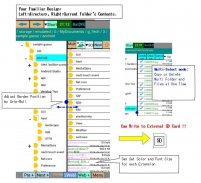
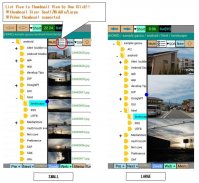
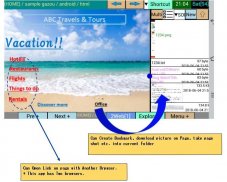



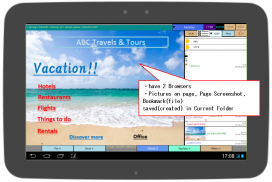
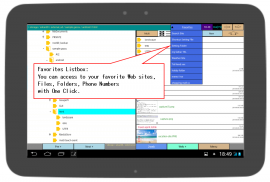


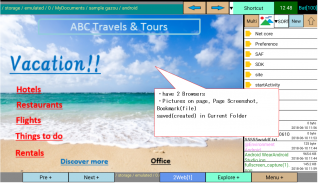

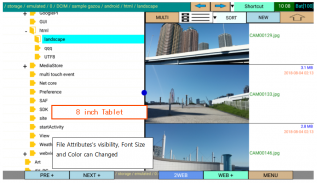


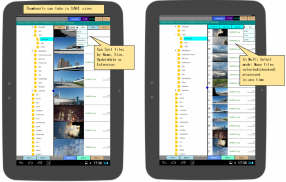
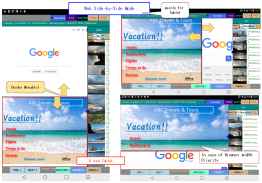


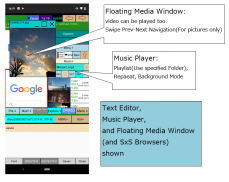

Web Explorer 999

Perihal Web Explorer 999
Langgan untuk digunakan.
150 JPY/bulan dengan Percubaan Percuma Satu Bulan,
(Walaupun dikategorikan hanya kepada "Pembelian Dalam Apl")
1. Walaupun untuk Percubaan Percuma, tetapan pembayaran anda dalam GooglePlay diperlukan.
2. Dalam memulakan Apl pada kali pertama, Dialog "Google play:Langganan Bulanan" ditunjukkan, mungkin disalahertikan sebagai "Pengebilan" sebenar. Tetapi ini adalah percubaan percuma jika anda tidak pernah mencuba Apl. Sila sahkan penerangan dalam Dialog dengan baik.
- - -
Untuk Mengumpul Maklumat di sekitar Web dan menyusunnya (gambar, tangkapan skrin, Penanda Halaman dll.) dalam sistem Pokok.
Carian Fail dan Pintasan Kegemaran menambah fungsi ini, menampilkan Pemain Media.
Ciri Penjelajah>>
Cipta/Padam/Salin/Alih/Namakan semula fail atau folder.
*Simpan TimeStamp(Tarikh Kemas Kini)
*Mod Berbilang Pilih:boleh mengendalikan banyak fail atau folder dalam satu masa dengan kotak pilihan.
Isih
mengikut Nama, Saiz, Tarikh Kemas Kini atau Samb..
Atribut Fail
boleh Tunjukkan/Sembunyikan.Tukar saiz fon,warna
Carian Fail dalam Drive
mengikut syarat Nama, Saiz, Tarikh Kemas Kini atau Samb.
Boleh mengisih hasil dan membuka fail atau Folder lokasi.
Imej kecil gambar atau video
Tukar senarai atau paparan lakaran kecil dengan Satu Klik.
Saiz lakaran kecil diubah oleh ikon Pandangan Klik lama dalam Kecil/Tengah/Besar.
Pandu Perubahan
dengan Klik lama Kawasan Laluan Atas ke Pemacu Dalam, Kad SD atau lebih dengan Ruang Bebas.
Menulis ke kad SD Luaran
Salin Fail, Alihkan dan Buat
Kotak Senarai Kegemaran(Kombo Kombo Pintasan)
Untuk Tapak Web anda yang kerap digunakan, Nombor TEL, Folder atau Fail, boleh membuat pintasan dalam kotak ini untuk Akses Satu Klik.
*Panggilan Telefon Sebenar tidak dilaksanakan. Hanya Apl Transit ke Telefon dengan nombor itu dimasukkan.
3 Pelayar Web>>
2 Pelayar Asas dan 1 Terapung:
Anda boleh membuka pautan URL pada halaman Web dengan penyemak imbas lain. Jadi anda boleh menyimpan halaman sebelumnya seperti "Portal" kemudian teruskan menyemak imbas halaman relatif pada pelayar lain.
Mod Bersebelahan Web
2 Pelayar bentuk asas boleh ditunjukkan Bersebelahan.
Cipta Penanda Halaman
dalam folder semasa.
Anda boleh Simpan (dalam folder semasa):
+ Gambar pada halaman Web (Anda perlu menetapkan 'Gunakan Dialog Simpan': HIDUP, dalam Menu dalam mod Web)
+ Tangkapan skrin(hanya bahagian Halaman yang kelihatan) *PERHATIAN:Jangan Zum halaman apabila Dirakam
+ Seluruh Halaman sebagai format MHT *PERHATIAN: ia mengambil sedikit masa untuk membuka fail mht yang disimpan dalam apl ini. Kadangkala tidak sempurna menyimpan sebagai penyemak imbas penuh.
*Adalah disyorkan untuk mengesahkan pukulan yang disimpan.
Editor Teks Terbina dalam(mudah)>>
boleh ditunjukkan dengan Penjelajah atau Penyemak Imbas pada masa yang sama. Anda boleh Salin dan Tampal teks dari halaman Web ke fail anda dengan mudah, dan begitu juga sebaliknya.
Pemain Muzik>>
+Ulang dan Senarai Main (dengan mencari beberapa pintasan tajuk Muzik yang anda suka dalam satu folder di mana-mana sahaja)
+Latar Belakang-Main di bawah Telefon Dikunci.
PERHATIAN: Tidak Dapat Mengendalikan Main/Jeda, Trek seterusnya, dsb. dengan butang set kepala.
Pemain Video>>
+Zum dengan Pinch-In/Out, Tukar Kelajuan, Ulang antara A-B, Senarai Main (menggunakan folder semasa atau pintasan dalam mana-mana satu folder)
+Pintasan Adegan Kegemaran boleh Mainkan Adegan Kegemaran pada Satu Klik dengan Zum, Kelajuan dan Ulangan A-B disimpan.
+Pintasan Video juga boleh Dimainkan Latar Belakang dengan Pemain Muzik (audio sahaja) di bawah kunci telefon.
Tukar Reka Bentuk GUI yang anda suka
+ Saiz Fon dan Warna Teks mengikut Sambungan Fail
+ Ketinggian baris, Saiz fon, Warna hadapan dan Belakang dll.
Lain-lain:
Jam, Baki Bateri ditunjukkan.
Manual disertakan dalam aplikasi (manual ini agak lama) dan pada Git Hub (lihat manual Halaman terakhir)
Versi Apl disahkan di Bar Teratas Keutamaan.
PERHATIAN:
*Apl ini tidak mempunyai fungsi untuk berkomunikasi dengan Cloud, FTP atau jenis Pelayan lain, tidak boleh menyambung ke mesin jauh dengan bluetooth dsb.
*Tidak mempunyai ciri ZIP
*Tidak boleh memasang fail .apk daripada Apl ini.
*Apabila Menyambung Semula Apl selepas Kunci Telefon (atau latar belakang panjang), Penyemak Imbas mungkin mendapat Respons Buruk. Jika ya, Mulakan Semula Apl, maaf (Jika respons tidak tetap, 'Henti Paksa' dalam Tetapan/Apl Telefon)
*Dialog "Pop up" (kebanyakannya untuk Input) mungkin tidak berfungsi dalam Penyemak Imbas Apl ini untuk sesetengah tapak. Jika kelihatan seperti ini untuk tapak, adalah disyorkan untuk menggunakan Penyemak Imbas asli terutamanya untuk transaksi penting seperti pembayaran kredit dsb.
*Ini adalah pembangunan peribadi. Betulkan dan Kemas kini mungkin mengalami kelewatan, maaf.

























